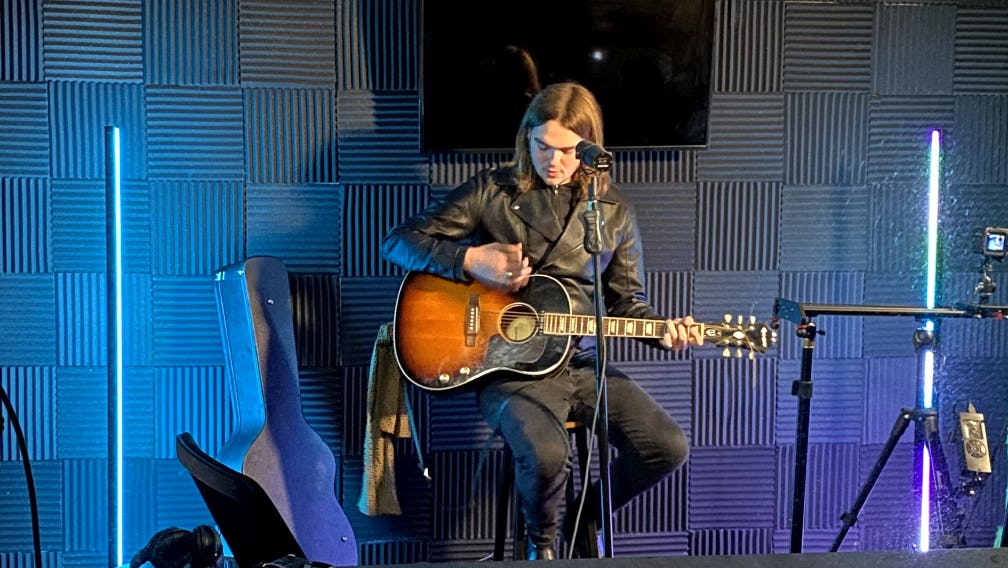How to get started live streaming your music from home
How to get started live streaming your music from home
 1 March 23
1 March 23 7 minutes
7 minutes How-to
How-to
Share:
Gather Equipment
The equipment you need will depend on the platform you have chosen and the quality of the stream you want to produce. At a minimum, you will need a computer or smartphone with a camera and microphone. You may also want to invest in a high-quality microphone, audio interface, and camera to improve the sound and video quality of your stream. To connect your microphone and instruments to the stream, you will also need an audio interface. Don’t worry, this sounds complicated but it’s easy!
Here are some recommended products for different budgets.
Microphones
Good - Shure SM7B Dynamic Studio Microphone
Better - Audio-Technica AT2020USB+
Best - Razer Seiren Elite
Cameras
Good - Logitech C920
Better - Elgato Facecam
Best - Canon Powershot G7X MkII
Audio Interface
Good - iRig Multimedia
Better - M-Audio AIR 192x4
Best - Focusrite scarlett solo 3rd gen
Test your setup
Before you go live, have a play around with the features on the streaming platform, watch some streams from other musicians and figure out how your equipment works (you can find help & support for streaming on Lounges.tv here).
Before going live it is essential to test your setup. Make sure you have a stable internet connection and your battery has enough charge or is plugged in. You can use an online speed test tool to check your internet speed. Before going live, you can use the ‘Soundcheck & Go Live’ window in the pre-stream lobby to test your camera and microphone. Get your angle right, ensure all external devices are connected and the audio is clear.
Choose your streaming schedule
Consistency is key when it comes to Live streaming. Decide on a regular schedule that works for you and your audience. Most people are at home looking for content to watch in the evenings outside of the common working hours. Take into consideration that Lounges.tv is set up to UK time. Make sure to promote your Live stream on your other social media platforms to drive traffic.
Engage with your audience
Take full advantage of the interactive features on Lounges.tv to create a connection with your audience. Use the hat feature, invite audience members onto the stage with you, take some time to answer questions and respond to feedback. Viewers are looking for a more immersive experience and to feel closer to the creators. Read more here
In conclusion, by choosing the right platform and the right devices you can create a successful live stream. So, what are you waiting for? Start live streaming your music from home today on Lounges.tv